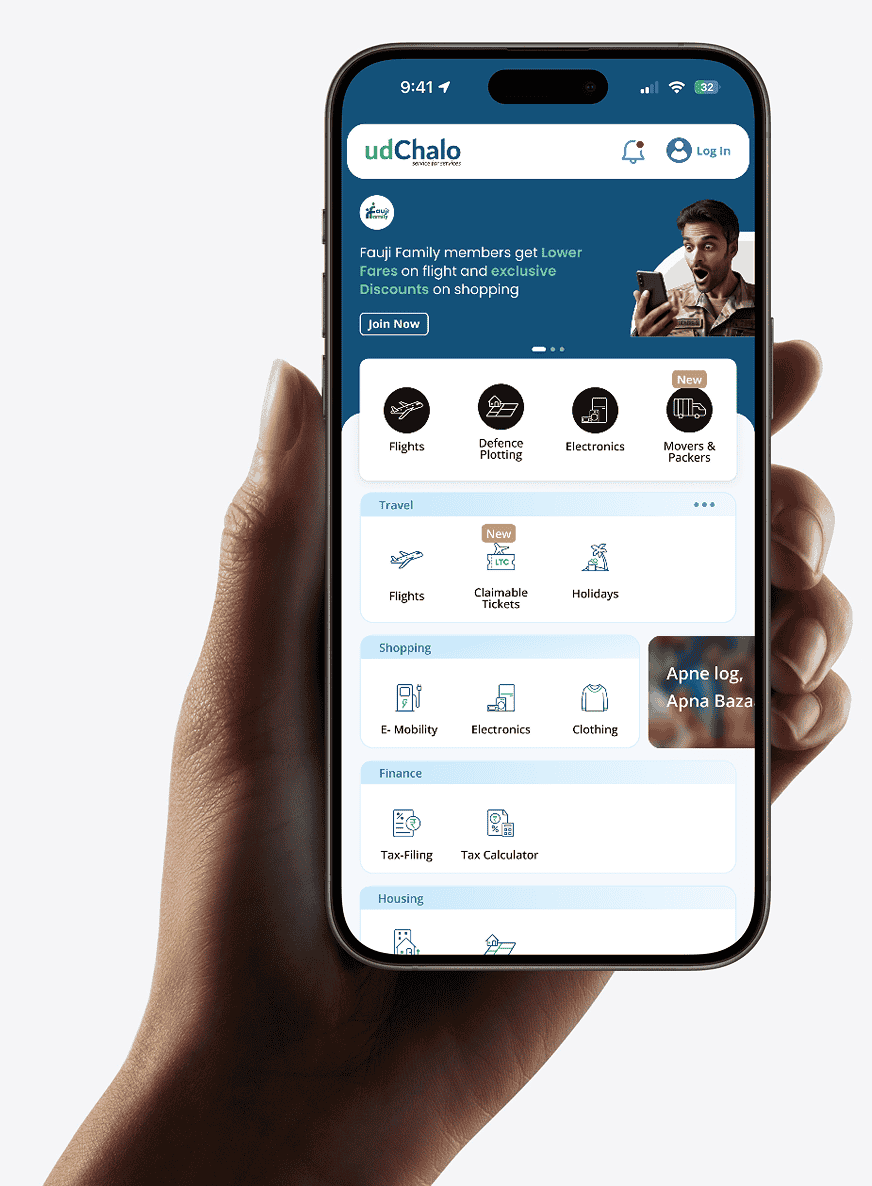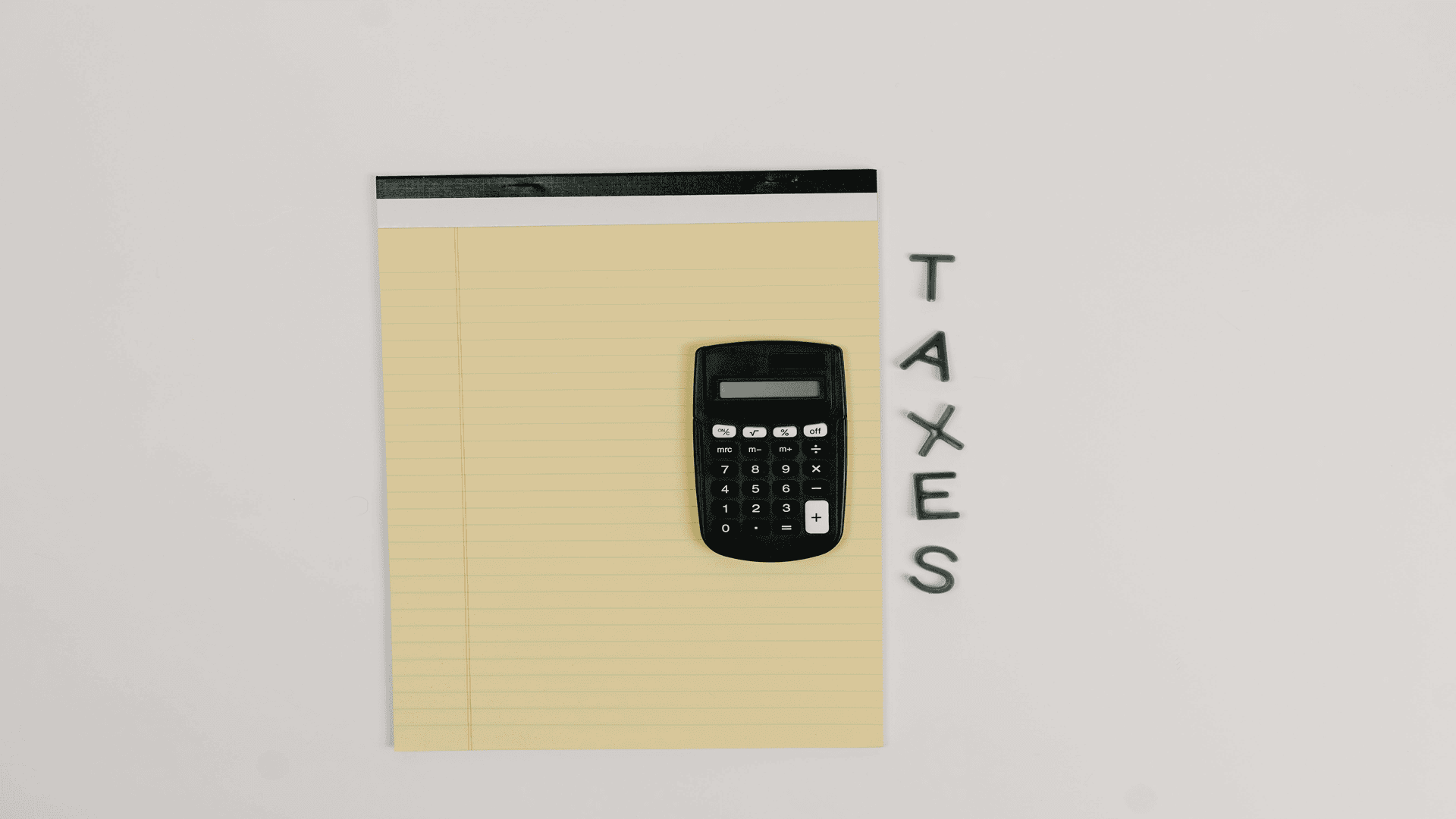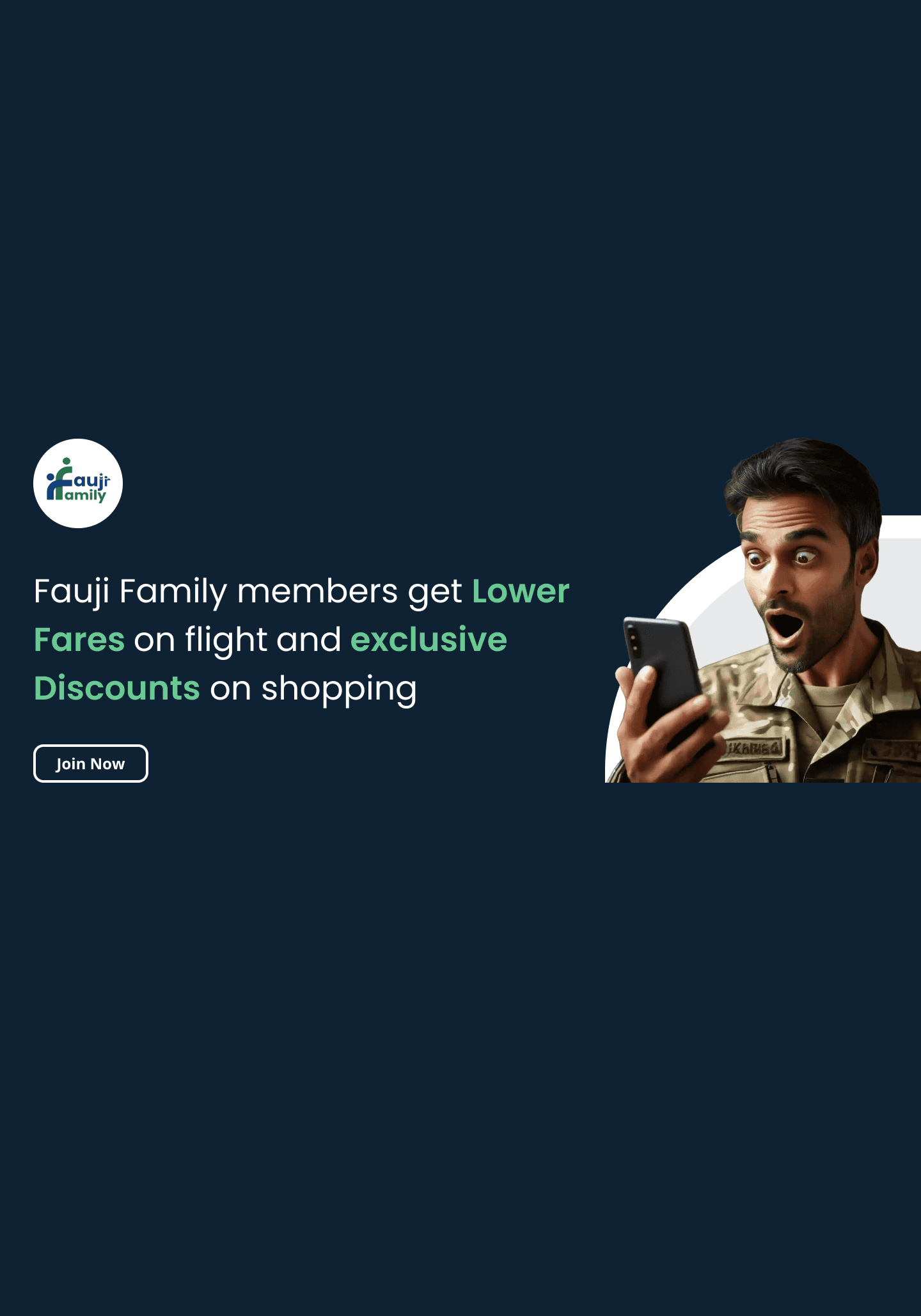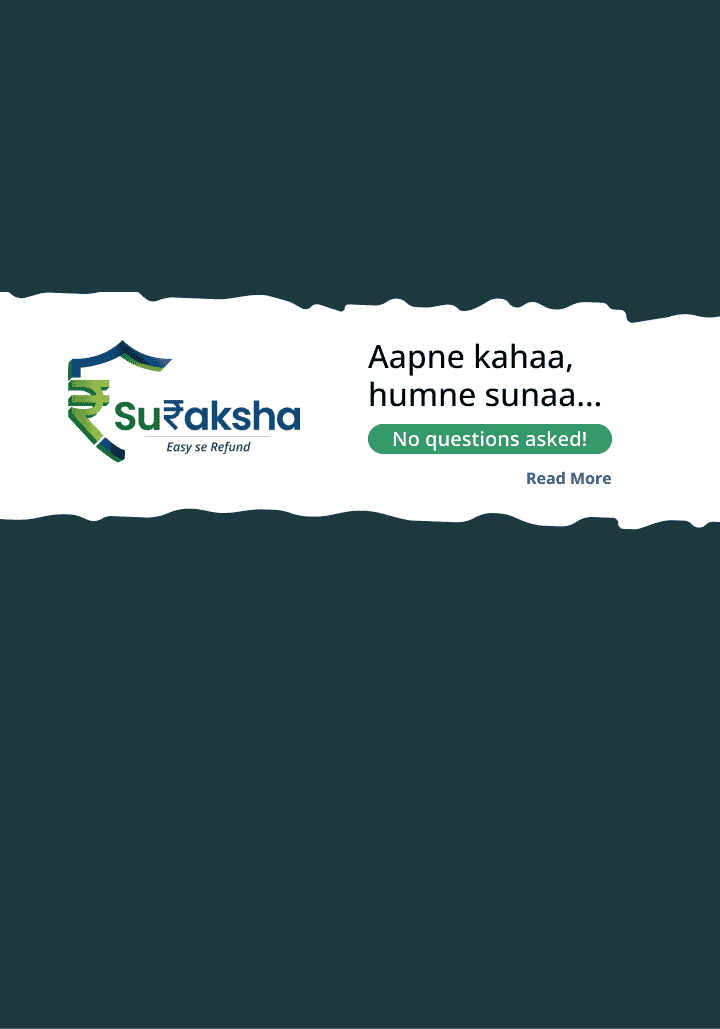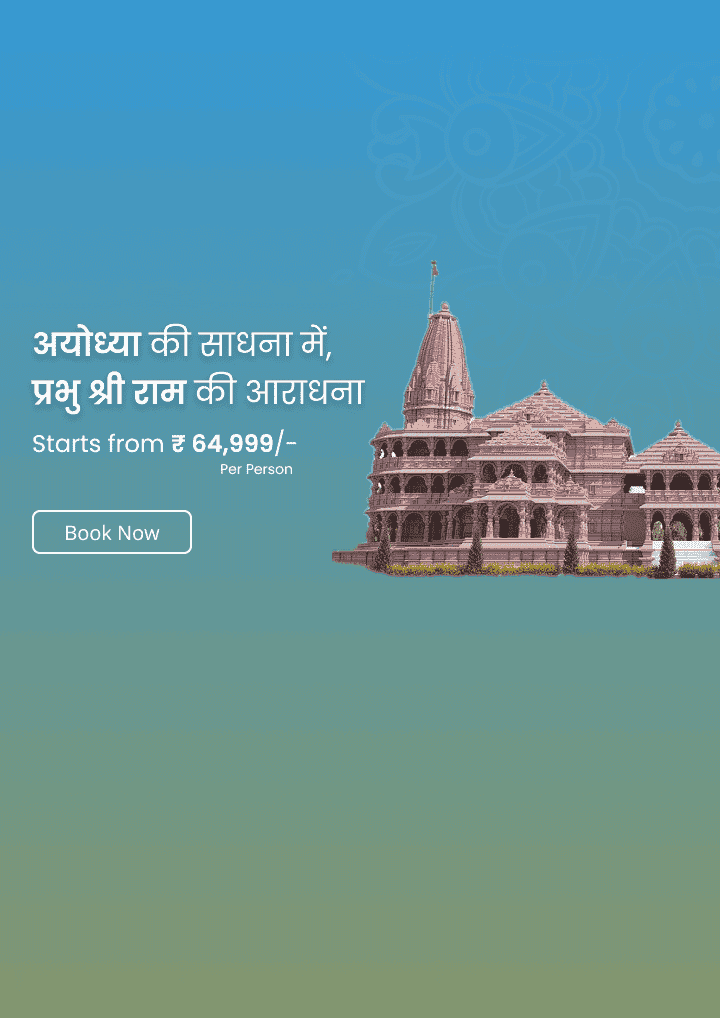What is Form 16? A Complete Guide for Soldiers and Their Families
Key Highlights
- Form 16 meaning for salaried employees: It is a tax certificate issued by your employer.
- Importance of Form 16 for defence personnel: Helps you file accurate ITR and claim refunds.
- Components of Form 16: Part A (TDS details) and Part B (Salary break-up and deductions).
- Form 16 download for government employees: Available through your CDA or respective payroll units.
- Special for soldiers: udChalo offers ITR filing slot booking at just ₹99. File later, stress-free!
When it comes to filing your Income Tax Return (ITR) every year, one document that always comes into the spotlight is Form 16. It is often referred to as the "salary certificate" or the "TDS certificate".
But what is Form 16 exactly?
Why do employers, accountants, and tax experts insist that you keep it safe?
And why is it especially important for defence personnel and their families?
Whether you are serving in the Army, Navy, Air Force, or are a defence pensioner, understanding Form 16 is crucial.
It helps you file your taxes correctly, claim refunds if eligible, and ensure that your financial records are clean and updated.
In this guide, we will break it down in simple words, explain its parts, and show you how to get and use Form 16 — with examples especially relevant to soldiers and their families.
Let’s dive in!
Understanding Form 16 for Soldiers and Defence Families
Simply put, Form 16 is a certificate that shows the Tax Deducted at Source (TDS) from your salary.
Your employer (for defence, it could be the Controller of Defence Accounts (CDA)) gives this form.
It acts like a salary report card for your taxes!
It shows:
- Your total earnings
- Tax deductions
- How much tax your employer paid on your behalf
For army personnel, airmen, navy sailors, and officers, it makes tax filing easier and error-free.
Components of Form 16
| Part | Details |
|---|---|
| Part A | TDS summary: employer name, PAN, TAN, tax deducted, deposited |
| Part B | Salary break-up: basic pay, HRA, allowances, deductions like PF, insurance |
Both Part A and Part B are needed when filing your ITR.
Note: Always check if your PAN is correct on the Form!
Form 16 vs Salary Slip – What’s the Difference?
| Feature | Salary Slip | Form 16 |
|---|---|---|
| Purpose | Shows monthly salary details | Summarises annual salary and TDS |
| Issued | Monthly | Annually (usually by June) |
| Use | Proof of income | For ITR filing |
Tip: Keep both for your records. They help in case of tax notices or audits.
Importance of Form 16 for Defence Personnel
- Helps verify TDS deducted correctly.
- Needed to file Income Tax Return (ITR).
- Useful to apply for loans like home or education loans.
- Assists in claiming tax refunds if extra tax deducted.
- Acts as proof of income for various government schemes.
How to Get Form 16 in India (for Defence Forces)
- Serving personnel: Collect from your unit’s CDA section or access online portals (if available).
- Pensioners: Request from Pension Disbursing Authority.
- Lost your Form 16?: Ask your unit’s Accounts Office for a duplicate.
Good News! You can now block your ITR filing slot with udChalo for just ₹99 and file later once you have your documents ready.
How to Read a Form 16 Document
It might look confusing but don't worry! Here's what to check:
- Employer Details: Name, PAN, TAN.
- Employee Details: Your name, PAN, designation.
- Salary Details: Basic salary, HRA, allowances.
- Deductions: 80C (like PF, LIC), 80D (insurance).
- Tax Paid: Check total TDS deposited.
- Refund/Balance Payable: Shows if you are due for refund or owe taxes.
Documents Needed for Form 16 Filing
To file your ITR smoothly with Form 16, keep these ready:
- Aadhaar Card
- PAN Card
- Salary slips (optional, for cross-verification)
- Bank account details
- Investment proofs (if any)
Pro Tip: Defence families can save time by filing taxes via udChalo’s Finserv services at special prices.
Steps to File ITR Using Form 16
- Collect Form 16 (Part A and Part B).
- Register/Login on the income tax portal.
- Choose the correct ITR Form (usually ITR-1 for salaried).
- Enter salary details as per Form 16.
- Verify deductions claimed.
- Calculate tax payable/refund.
- Submit and e-verify.
Or, leave the hassle to udChalo experts! Just ₹99 to lock your filing slot today.
What to Do If Form 16 is Not Received
- Contact your unit’s Accounts Officer.
- Verify if your email/mobile is updated with CDA.
- If unavailable, you can still file ITR using salary slips and Form 26AS (TDS summary online).
Your Tax Season Made Simple with udChalo
Understanding Form 16 for soldiers and families does not have to be complicated.
It’s simply your salary and TDS passport for filing taxes.
Whether you are a serving jawan, an officer, or a retired pensioner, your Form 16 helps you stay tax compliant and claim refunds easily.
And when you have udChalo by your side, your tax filing becomes even smoother!
Book your tax filing slot now at just ₹99 and relax while experts handle the rest.
FAQs
1. What is Form 16 for defence personnel?
Form 16 is a TDS certificate issued by the employer (CDA/Army/Navy/Air Force Accounts) showing salary earned and tax deducted. It helps in filing ITR easily.
2. Can retired army personnel get Form 16?
Yes, pensioners also get Form 16 from their pension disbursing office.
3. Can I file ITR without Form 16?
Yes, but it is easier with Form 16. Without it, you need salary slips and Form 26AS.
4. How can defence families file taxes easily?
You can use udChalo Finserv to block a tax filing slot at ₹99 and file your ITR later. It is easy, fast, and specially made for defence personnel.
5. In which cities can I file taxes with udChalo?
udChalo offers online tax filing services PAN-India – whether you are in Pune, Ambala, Hyderabad, Pathankot, or any other defence location.
6. How can defence personnel download Form 16 online?
Defence personnel can usually obtain Form 16 through the Controller of Defence Accounts (CDA) portal or request it from their unit’s accounts office. In some cases, it is also sent via official email or through your HR/pay accounts officer.
7. Is Form 16 different for serving soldiers and retired defence personnel?
Yes.
Serving soldiers receive Form 16 based on their active salary, while retired defence personnel receive it based on their pension income. The format is similar, but the issuing authority may differ.
8. What should I do if my Form 16 has errors (like wrong PAN or salary details)?
If you spot an error, immediately inform your unit’s accounts office or the CDA.
They will issue a corrected Form 16. It's important to correct errors before filing your ITR to avoid mismatches and notices from the Income Tax Department.
9. Can defence families (spouse or children) use Form 16 if they are employed?
Yes. If your spouse or children are salaried employees, they will also receive Form 16 from their employers. It helps them file their individual ITRs correctly and claim tax benefits if eligible.
10. How does udChalo help with Form 16 and tax filing for soldiers?
With udChalo Finserve services, you can lock your tax filing slot at just ₹99 and file your ITR later.
Whether you have Form 16 ready or need help understanding it, udChalo’s experts guide you at every step, making tax filing easy, quick, and hassle-free for defence personnel and their families.
11. How can army personnel posted in remote areas (like Siachen, Leh, or border areas) get their Form 16?
Personnel posted in high-altitude or remote locations can request their Form 16 through their unit pay accounts office. Many CDAs also provide online access. If internet access is limited, the hard copy can be sent through the unit’s administrative channel or handed over during official visits.
12. Is Form 16 issued by CDA Pune different from other CDA offices across India?
No.The format of Form 16 remains the same across all Controller of Defence Accounts (CDA) offices like Pune, Meerut, Guwahati, or Jabalpur.
Only the issuing authority (office name and stamp) may vary depending on your location or unit.
13. How do retired soldiers living in smaller towns (like Jhansi, Pathankot, or Wellington) get their Form 16 for pension?
Retired defence personnel living in smaller towns usually get Form 16 from the Pension Disbursing Bank (like SBI, PNB, etc.).
It can be downloaded via net banking or collected directly from the bank branch where the pension is credited.
14. What if a soldier transfers to a different command mid-year? Which unit issues Form 16?
If you transfer between commands (e.g., from Southern to Northern Command) within the financial year, both units' accounts offices coordinate to consolidate your salary and deductions.
The current posting's CDA or unit office issues a single Form 16 for the full year.
15. Can defence family members living abroad (NRI families) use Form 16 for tax filing in India?
Yes. If a defence family member is employed in India but later moves abroad, their Indian salary Form 16 can still be used for filing Indian ITRs.
This helps in maintaining tax compliance and claiming any eligible refunds
Related Articles

The Next-Gen GST Reform 2025 brings significant tax relief across essentials, healthcare, farming, education, automobiles, and electronics. Here’s a complete breakdown of what’s cheaper and how it supports soldiers, veterans, and families.

This Navratri and Diwali, India celebrates with savings thanks to the Next-Gen GST Reform 2025. Electronics, cars, and real estate are now more affordable, benefiting both civilian and defence families.

Timely filing of your return isn’t just about avoiding penalties. It can also help you earn more through interest on your tax refund. Here’s why the 15 September 2025 deadline is critical for boosting your refund.
Related Post

The Next-Gen GST Reform 2025 brings significant tax relief across essentials, healthcare, farming, education, automobiles, and electronics. Here’s a complete breakdown of what’s cheaper and how it supports soldiers, veterans, and families.

This Navratri and Diwali, India celebrates with savings thanks to the Next-Gen GST Reform 2025. Electronics, cars, and real estate are now more affordable, benefiting both civilian and defence families.

Timely filing of your return isn’t just about avoiding penalties. It can also help you earn more through interest on your tax refund. Here’s why the 15 September 2025 deadline is critical for boosting your refund.